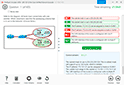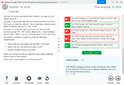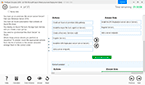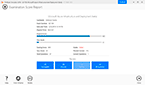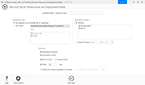Download SnowPro Advanced-Administrator Certification.ADA-C01.VCEplus.2024-02-13.45q.tqb
| Vendor: | Snowflake |
| Exam Code: | ADA-C01 |
| Exam Name: | SnowPro Advanced-Administrator Certification |
| Date: | Feb 13, 2024 |
| File Size: | 272 KB |
| Downloads: | 1 |
How to open VCEX files?
Files with VCEX extension can be opened by ProfExam Simulator.
Discount: 20%
Demo Questions
Question 1
A Snowflake Administrator wants to create a virtual warehouse that supports several dashboards, issuing various queries on the same database.
For this warehouse, why should the Administrator consider setting AUTO_SUSPEND to 0 or NULL?
- To save costs on warehouse shutdowns and startups for different queries
- To save costs by running the warehouse as little as possible
- To keep the data cache warm to support good performance of similar queries
- To keep the query result cache warm for good performance on repeated queries
Correct answer: C
Explanation:
According to the Snowflake documentation1, the AUTO_SUSPEND property specifies the number of seconds of inactivity after which a warehouse is automatically suspended. If the property is set to 0 or NULL, the warehouse never suspends automatically. For a warehouse that supports several dashboards, issuing various queries on the same database, setting AUTO_SUSPEND to 0 or NULL can help to keep the data cache warm, which means that the data used by the queries is already loaded into the warehouse memory and does not need to be fetched from the storage layer. This can improve the performance of similar queries that access the same data. Option A is incorrect because setting AUTO_SUSPEND to 0 or NULL does not save costs on warehouse shutdowns and startups, but rather increases the costs by keeping the warehouse running continuously. Option B is incorrect because setting AUTO_SUSPEND to 0 or NULL does not run the warehouse as little as possible, but rather runs the warehouse as much as possible. Option D is incorrect because setting AUTO_SUSPEND to 0 or NULL does not affect the query result cache, which is a separate cache that stores the results of previous queries for a period of time. The query result cache is not dependent on the warehouse state, but on the query criteria2. According to the Snowflake documentation1, the AUTO_SUSPEND property specifies the number of seconds of inactivity after which a warehouse is automatically suspended. If the property is set to 0 or NULL, the warehouse never suspends automatically. For a warehouse that supports several dashboards, issuing various queries on the same database, setting AUTO_SUSPEND to 0 or NULL can help to keep the data cache warm, which means that the data used by the queries is already loaded into the warehouse memory and does not need to be fetched from the storage layer. This can improve the performance of similar queries that access the same data. Option A is incorrect because setting AUTO_SUSPEND to 0 or NULL does not save costs on warehouse shutdowns and startups, but rather increases the costs by keeping the warehouse running continuously. Option B is incorrect because setting AUTO_SUSPEND to 0 or NULL does not run the warehouse as little as possible, but rather runs the warehouse as much as possible. Option D is incorrect because setting AUTO_SUSPEND to 0 or NULL does not affect the query result cache, which is a separate cache that stores the results of previous queries for a period of time. The query result cache is not dependent on the warehouse state, but on the query criteria2.
Question 2
What SCIM integration types are supported in Snowflake? (Select THREE).
- Amazon Web Services (AWS)
- Google Cloud Platform (GCP)
- Okta
- Custom
- Azure Active Directory (Azure AD)
- Duo Security Provisioning Connector
Correct answer: CDE
Explanation:
According to the Snowflake documentation1, Snowflake supports SCIM 2.0 to integrate Snowflake with Okta and Microsoft Azure AD, which both function as identity providers. Snowflake also supports identity providers that are neither Okta nor Microsoft Azure (i.e. Custom). Therefore, the SCIM integration types that are supported in Snowflake are Okta, Custom, and Azure AD. Option A is incorrect because Amazon Web Services (AWS) is not a SCIM identity provider. Option B is incorrect because Google Cloud Platform (GCP) is not a SCIM identity provider. Option F is incorrect because Duo Security Provisioning Connector is not a SCIM identity provider. According to the Snowflake documentation1, Snowflake supports SCIM 2.0 to integrate Snowflake with Okta and Microsoft Azure AD, which both function as identity providers. Snowflake also supports identity providers that are neither Okta nor Microsoft Azure (i.e. Custom). Therefore, the SCIM integration types that are supported in Snowflake are Okta, Custom, and Azure AD. Option A is incorrect because Amazon Web Services (AWS) is not a SCIM identity provider. Option B is incorrect because Google Cloud Platform (GCP) is not a SCIM identity provider. Option F is incorrect because Duo Security Provisioning Connector is not a SCIM identity provider.
Question 3
A team of developers created a new schema for a new project. The developers are assigned the role DEV_TEAM which was set up using the following statements:
USE ROLE SECURITYADMIN;
CREATE ROLE DEV TEAM;
GRANT USAGE, CREATE SCHEMA ON DATABASE DEV_DB01 TO ROLE DEV_TEAM;
GRANT USAGE ON WAREHOUSE DEV_WH TO ROLE DEV_TEAM;
Each team member's access is set up using the following statements:
USE ROLE SECURITYADMIN;
CREATE ROLE JDOE_PROFILE;
CREATE USER JDOE LOGIN NAME = 'JDOE' DEFAULT_ROLE='JDOE_PROFILE';
GRANT ROLE JDOE_PROFILE TO USER JDOE;
GRANT ROLE DEV_TEAM TO ROLE JDOE_PROFILE;
New tables created by any of the developers are not accessible by the team as a whole.
How can an Administrator address this problem?
- Assign ownership privilege to DEV_TEAM on the newly-created schema.
- Assign usage privilege on the virtual warehouse DEV_WH to the role JDOE_PROFILE.
- Set up future grants on the newly-created schemas.
- Set up the new schema as a managed-access schema.
Correct answer: C
Explanation:
According to the Snowflake documentation1, future grants are a way to automatically grant privileges on future objects of a specific type that are created in a database or schema. By setting up future grants on the newlycreated schemas, the administrator can ensure that any tables created by the developers in those schemas will be accessible by the DEV_TEAM role, without having to grant privileges on each table individually. Option A is incorrect because assigning ownership privilege to DEV_TEAM on the newly-created schema does not grant privileges on the tables in the schema, only on the schema itself. Option B is incorrect because assigning usage privilege on the virtual warehouse DEV_WH to the role JDOE_PROFILE does not affect the access to the tables in the schemas, only the ability to use the warehouse. Option D is incorrect because setting up the new schema as a managed-access schema does not grant privileges on the tables in the schema, but rather requires explicit grants for each table. According to the Snowflake documentation1, future grants are a way to automatically grant privileges on future objects of a specific type that are created in a database or schema. By setting up future grants on the newlycreated schemas, the administrator can ensure that any tables created by the developers in those schemas will be accessible by the DEV_TEAM role, without having to grant privileges on each table individually. Option A is incorrect because assigning ownership privilege to DEV_TEAM on the newly-created schema does not grant privileges on the tables in the schema, only on the schema itself. Option B is incorrect because assigning usage privilege on the virtual warehouse DEV_WH to the role JDOE_PROFILE does not affect the access to the tables in the schemas, only the ability to use the warehouse. Option D is incorrect because setting up the new schema as a managed-access schema does not grant privileges on the tables in the schema, but rather requires explicit grants for each table.
HOW TO OPEN VCE FILES
Use VCE Exam Simulator to open VCE files
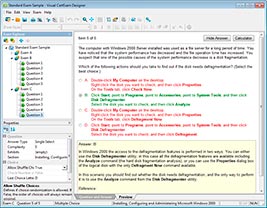
HOW TO OPEN VCEX AND EXAM FILES
Use ProfExam Simulator to open VCEX and EXAM files
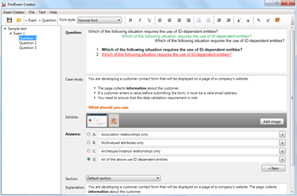
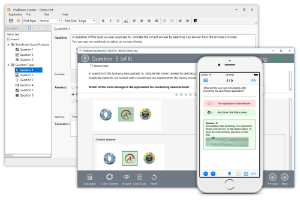
ProfExam at a 20% markdown
You have the opportunity to purchase ProfExam at a 20% reduced price
Get Now!